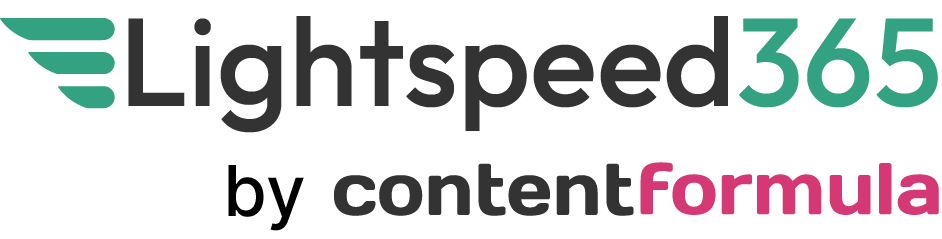Web parts are one of the core elements of SharePoint and therefore of any intranet built on SharePoint. They are the basic building blocks that make up the different sites within SharePoint; every page can be broken down into a series of different web parts. If you are creating an intranet based on SharePoint or even just contributing content to it, it really helps to have an understanding of what web parts are and the kind of web parts that you can deploy to deliver your overall content and experience.
In this article we’re going to take a deep dive into SharePoint web parts. We’re going to cover what they are, the different kinds of web parts there are, what a custom web part is and the kind of value that custom web parts can bring to a SharePoint Internet.
What are web parts in SharePoint?
Web parts can be defined as the basic components of SharePoint. Microsoft themselves describe them as “the building blocks of your page” with the ability to “add text, images, files, video, dynamic content and more.”
Web parts are a significant part of the editing experience in SharePoint. Web parts can be arranged in different ways on a page. Content editors in SharePoint modern can also add new web parts, selecting from a number of web parts that come as standard with the platform.
Web parts can display SharePoint content but can also integrate feeds from other Microsoft 365 tools including Viva Engage / Yammer and Viva Connections. Each web part also has extensive configuration options around elements such as what to display or link to, how items are sorted or filtered, and how they are displayed. The combination of the sheer number of web parts and configuration options is one of the factors which enables SharePoint to be a highly flexible tool that can be used across multiple use cases.
What kind of SharePoint web parts are there?
There are currently around fifty SharePoint web parts that are available out of the box. These include everything from the ability to format calls to action or featuring a Power BI report to embedding a video or even a world clock. There isn’t enough space here to go into all the web parts that are available, but some of the most popular include:
- Connectors: provides options to bring in different feeds from external services based on the connectors available.
- Document library: displays a SharePoint document library.
- Events: displays upcoming events with the ability to click through for more information for each event.
- File viewer: the ability to embed a file such as a Word or PDF document to read within a page.
- Hero: displays up to five items at the top of a page, usually on a home or landing page.
- Highlighted content: a flexible web part that displays a dynamically generated list of content based on its type such as documents, videos or images, and other salient criteria.
- List: displays a SharePoint list, again another very flexible way to display and manage information.
- Microsoft Forms: embeds a Microsoft Form, and can be used for forms, polls and surveys.
- News: displays news items with different formatting options.
- People: displays details of a selected group of people, such as a team or key contacts, with links to individual profiles.
- Quick links: the ability to display quick links to other pages, apps, external sites and more.
- Yammer (Viva Engage): embed a personalised Viva Engage / Yammer feed on a page, for example to support a community.

Standard web parts and gaps in functionality
Despite the high number of web parts and the ability to configure them, in practice there are still some gaps in functionality and features that can be particularly frustrating for intranet teams and internal communicators who want to deploy a high value SharePoint intranet or site with strong adoption.
Sometimes these “gaps” relate to branding and design options around the look and feel of a web part being limited or not quite right. At other times, it might be that there simply isn’t a web part available out of the box that delivers particular functionality. For example, a popular intranet feature that is not available in SharePoint out of the box is the ability for users to add their own personal links to frequently used apps that can then be displayed on an intranet home page.
Sometimes there also might be no web part available that delivers content from a different external system or application, where there might need to be an integration, and there is no current connector.
What are custom web parts?
When there is gap in functionality, organisations have the option to deploy a custom web part. A custom web part is one that has either been custom developed from scratch or has been modified from a standard SharePoint web part. A custom web part therefore can be considered to be any web part that is not supplied by Microsoft as standard and has involved some degree of additional coding. Custom web parts are often designed to give you functionality and features that is very specifically suited to delivering a great intranet experience.
Custom web parts tend to fall into two types:
- Those developed specifically for the needs of an individual organisation.
- Those provided more generically by intranet software vendors that fil the gaps in SharePoint.
Here at Content Formula, we produce both types, regularly creating specific custom web parts as part of an intranet build, but also now delivering a standard set of custom web parts as part of our Lightspeed Modules service.

What are the advantages and disadvantages of custom web parts?
Custom web parts both have advantages and disadvantages. On the upside, they complement SharePoint and complete the gaps, adding value by:
- Enabling “classic” intranet features that have been overlooked by Microsoft in SharePoint when its used straight out of the box.
- Supporting richer options for internal communicators.
- Delivering more engaging and flexible design options.
- Supporting additional integrations not supported by out-of-the-box connectors that drive a more connected digital workplace experience.
- Supporting specific business processes and automation, helping raise productivity and efficiency
The disadvantages of custom web parts include the additional cost involved. If you choose to develop your own individual custom web parts then this will involve development resources and effort; however, if you choose to purchase customised web parts that have already been developed by a vendor, they will be considerably cheaper than developing your own, following the usual rules around “buy vs build”.
The other disadvantage comes with customisation in general. Most IT functions want to limit custom development as much as possible because they create technical debt, makes upgrades harder and can require ongoing management. However, buying additional custom web parts from a vendor that are completely managed removes this issue.

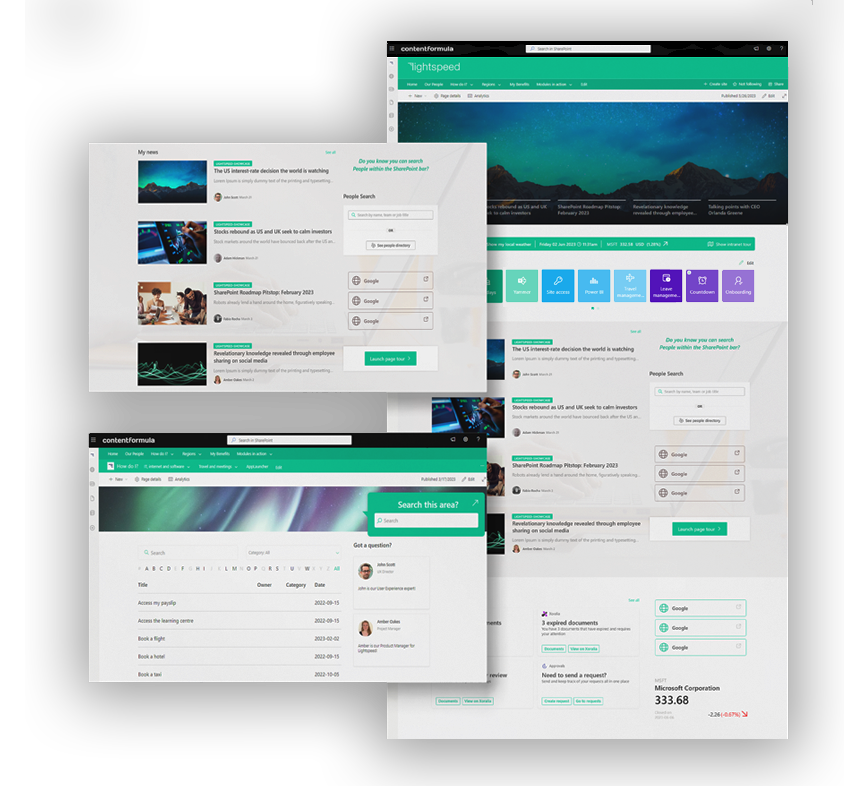
Lightspeed365
Features
Level-up and maximise the value of your SharePoint and Microsoft 365 intranet with Lightspeed365 Features.
How Lightspeed Modules adds most of the web parts you need
Content Formula’s Lightspeed Modules is a product from Content Formula that adds many of the custom web parts that you need for your intranet, effectively extending the value of SharePoint, and filling many of the gaps in functionality. Lightspeed’s web parts are based on the work we’ve done across hundreds of projects over the years. These are easily added to your tenant and can then be added by your content editors just like all the other standard SharePoint web parts
Because intranet and internal communication teams now have a more complete set of web parts to support a SharePoint Online intranet, it can prove to be highly cost effective, because it reduces the need to purchase a more expensive “in-a-box” intranet solution.
Examples of some of the most popular Lightspeed web parts include:
- A page tour, highlighting key intranet features for new staff.
- Branding customiser, extending branding and theming options for SharePoint.
- Share price, allowing teams to embed a stock price on the homepage.
- App launcher, allowing users to personalise their own links to apps.
- Tabs, allowing multiple web parts to be displayed in a tabbing format to save page real-estate.
- Table of content to appear at the top of a page to support findability for long-read content.
- Site provisioning, to embed the provisioning process for different Microsoft collaboration sites including Teams.
- External social feeds from different sources.
- Floating search, providing the ability to add a contextual search anywhere on a page.
- Feedback, allowing structured feedback on the intranet and its content from any page.
- Welcome bar, for personalised welcome messages to users to create a more engaging experience.
- Noticeboard, for employee classified adverts and notices.
- And more!
Want to know more about web parts? Get in touch!
Web parts are one of the elements that make SharePoint such a valuable and flexible platform. If you want to know more about using web parts, or want more information on our Lightspeed Modules offering, then get in touch!