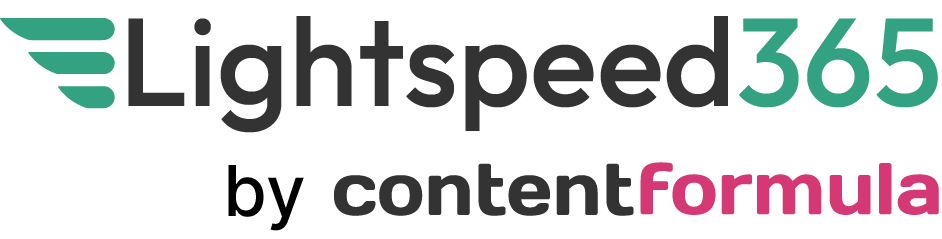Intranet teams often ask us questions about how to design an intranet homepage and which web parts (widgets) or features they should include on it. Of course, there is no right or wrong answer; no two intranet home pages are the same, and depending on the needs of your users, the web parts to include will vary from organisation to organisation. However, it’s also safe to say that there are some web parts that are extremely common to find on a homepage, with some appearing on the majority of intranets.
In this post we’re going to look at seven must-have web parts or features that appear on multiple homepages. To help illustrate these, we’ve included a screenshot (with dummy content) of a global intranet based on SharePoint Online. Let’s explore seven of the key web parts or features that are featured on the intranet, and are likely to feature on your homepage too.
1.Personalised greeting
Many intranets now choose to display a personalised greeting at the top of the page. For example, in this screenshot “Good morning, Kelly” is displayed. This personal greeting has three main functions; firstly, it helps to make the intranet feel less formal and corporate, with a friendly greeting. Secondly, it confirms to the user that they are authenticated into the intranet and it recognises who they are, critical if a user is expecting some level of personalisation. Thirdly, it can also be a place for some hyper-local content that perhaps sits less well elsewhere – a link to the local weather forecast, for example.

2. Hero area
Virtually every intranet homepage has a hero area which will display major news or campaign items – this should be a much sought after spot to promote and spotlight important content. This intranet contains four items, but other intranets can display five or six. In some intranets this has been displayed as a news carousel in the past.
Using attractive images in the hero area helps to draw attention to these pieces, but also gives some balance to the overall intranet design. In many organistions, the news or content presented in the hero area is relevant for all employees, although it can also be personalised to ensure relevance.

3.Personalised news feed
Personalisation is key to the success of an intranet in a global, large and complex organisation. A news feed for personalised news (“My news”) should aggregate items that are the result of content targeting based on user profile, but also include additional items subscribed to by a user. Subscriptions might be extra additional targeted content that a user wants to see – for example for another division or location – as well as topic-related items that are of interest. In the screenshot, labels on each story show their intended audience. Other metadata to consider displaying here can relate to engagement including the numbers of views, likes and comments of each news item.

4.Other communication feeds
Sometimes you’ll also want to display other kinds of news on your homepage that you want to distinguish from the more general items. In this example there is a “People focus” area with items that are more focused on highlighting the specific work of different teams. But in your organisation this may be product news, something relating to your values, more blogs and user-generated content, customer success stories or perhaps something else entirely.

5.Links to apps and sites
A major use case for your intranet is as a convenient gateway to all the apps and sites that people need to access during the week to complete tasks and carry out their role. When intranet teams ask a user what they rely on their intranet for, this feature is always near the top of the list.
Including useful links is a must-have for any homepage. In this example there are links to “My tools” and also “My sites”. Ideally, users should be able to configure their own list of links, with the aid of a central directory of apps to choose from to help them, and existing default links to get people started, ideally personalised to different sections of the organisation to ensure relevance.

6.Content spotlights and promotions
Intranets are there to guide people to the most important content, so content spotlights and promotions that reflect priorities and campaigns are a common part of any homepage. These might be an organisational priority (COVID-19 updates) or be important because they are timely (Black Friday deals for employees).

7.Yammer / Viva Engage feed
Many intranet teams choose to include a feed from their social collaboration platform on their homepage. This could be a general personalised feed for users, or from a specific community, although the latter will usually be company-wide if appearing on a homepage.
Including a social feed helps to encourage adoption of the social platform, supports the role of the intranet as the “front door” to the wider digital workplace and also brings the employee voice into the homepage to balance more “top-down” internal communications messaging. With a SharePoint intranet including a feed from Yammer (now being rebranded as Viva Engage) is super easy with web parts that are available out of the box.

Need help with your homepage or looking for web parts to help you build your intranet?

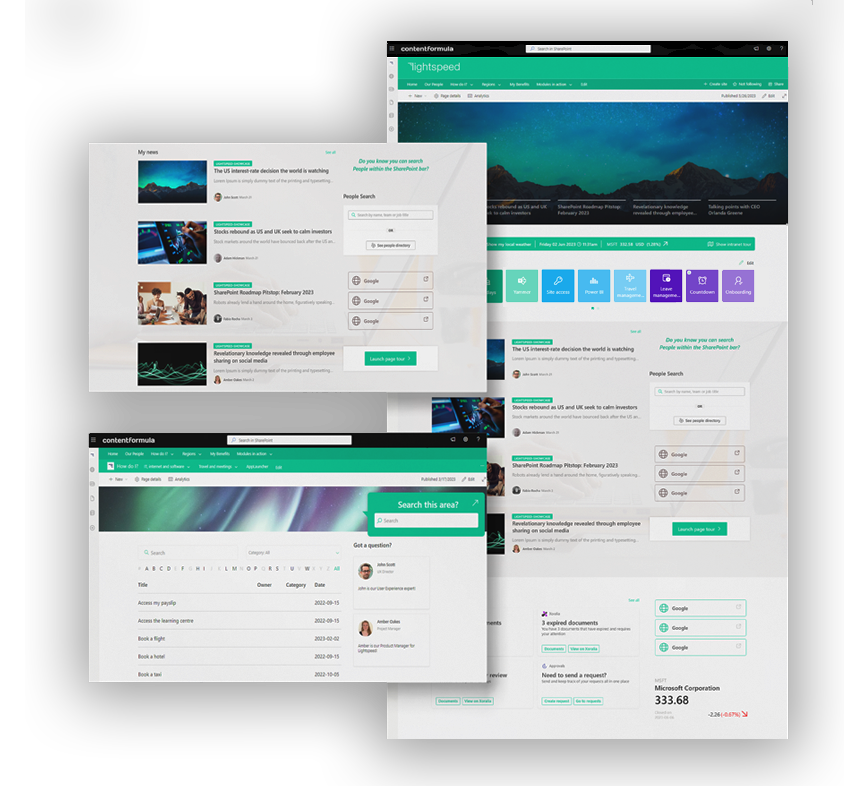
Lightspeed365
Features
Level-up and maximise the value of your SharePoint and Microsoft 365 intranet with Lightspeed365 Features.
How Lightspeed Modules adds most of the web parts you need
Content Formula’s Lightspeed Modules is a product from Content Formula that adds many of the custom web parts that you need for your intranet, effectively extending the value of SharePoint, and filling many of the gaps in functionality. Lightspeed’s web parts are based on the work we’ve done across hundreds of projects over the years. These are easily added to your tenant and can then be added by your content editors just like all the other standard SharePoint web parts
Because intranet and internal communication teams now have a more complete set of web parts to support a SharePoint Online intranet, it can prove to be highly cost effective, because it reduces the need to purchase a more expensive “in-a-box” intranet solution.
Examples of some of the most popular Lightspeed web parts include:
- A page tour, highlighting key intranet features for new staff.
- Branding customiser, extending branding and theming options for SharePoint.
- Share price, allowing teams to embed a stock price on the homepage.
- App launcher, allowing users to personalise their own links to apps.
- Tabs, allowing multiple web parts to be displayed in a tabbing format to save page real-estate.
- Table of content to appear at the top of a page to support findability for long-read content.
- Site provisioning, to embed the provisioning process for different Microsoft collaboration sites including Teams.
- External social feeds from different sources.
- Floating search, providing the ability to add a contextual search anywhere on a page.
- Feedback, allowing structured feedback on the intranet and its content from any page.
- Welcome bar, for personalised welcome messages to users to create a more engaging experience.
- Noticeboard, for employee classified adverts and notices.
- And more!
Want to know more about web parts? Get in touch!
Web parts are one of the elements that make SharePoint such a valuable and flexible platform. If you want to know more about using web parts, or want more information on our Lightspeed Modules offering, then get in touch!