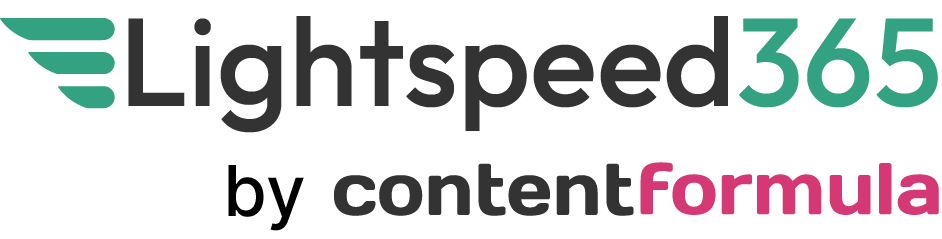A key strength of a SharePoint intranet is its flexibility and versatility to craft experiences to meet the needs of your business and your employees. It’s possible to configure each individual site and even page to a highly granular level, while also still remaining on-brand and delivering a consistent look and feel. This is achieved through SharePoint web parts – the “building bricks” of SharePoint that can be assembled together at the page level to create a world-class intranet.
We often get asked which are the must-have SharePoint web parts that an intranet needs. While every intranet is different, there are some SharePoint web parts that deliver essential intranet features and capabilities. In this article we’re going to explore fifteen of the most essential web parts, illustrated with screenshots.
What are SharePoint web parts?
SharePoint web parts are building blocks which can be assembled together to deliver a SharePoint page. Each web part does something slightly different. It might deliver a block of text, display an image, or add a SharePoint capability such as a document library, set of links or even integrate feeds from other Microsoft tools like Viva Engage.
An editor can choose from a wide range of different SharePoint web parts to add to their page, rearrange them and then even configure each web part separately. From this detail they can then build up an engaging and useful intranet page.
Out-of-the-box SharePoint web parts vs additional web parts every intranet needs
Microsoft provide a wide range of modern SharePoint web parts that are available straight out of the box and ready to deploy. These are very useful, but they can only go so far. They fall short of all the web parts an intranet needs to be truly world-class, and meet the needs of employees, internal communicators, business functions and more. These “missing” web parts limit an intranet’s design options and key capabilities.
Recognising that SharePoint out of the box is not enough we built Lightspeed365 to add a whole new set of additional SharePoint web parts that complement what already exists in SharePoint and give you all the features and design flexibility you need to deliver an excellent SharePoint intranet. These web parts all delivered within the same editing experience so content owners and admins can edit their page in the same way, but just have a greatly expanded set of web parts to choose from.
15 must-have SharePoint web parts
Let’s dive into our must-have web parts that every intranet needs. Below we explore both modern SharePoint out-of-the-box web parts and Lightspeed365 web parts.
1. Hero area

Intranets need to look modern, progressive and attractive to drive adoption. The Hero area is a pleasing web part available out of the box that is usually used at the top of a homepage or landing page to highlight key content. It does this in a highly visual way with the use of images, but it can also display videos. You can include up to five items in the Hero area, with different configuration and layout options.
2. News feed
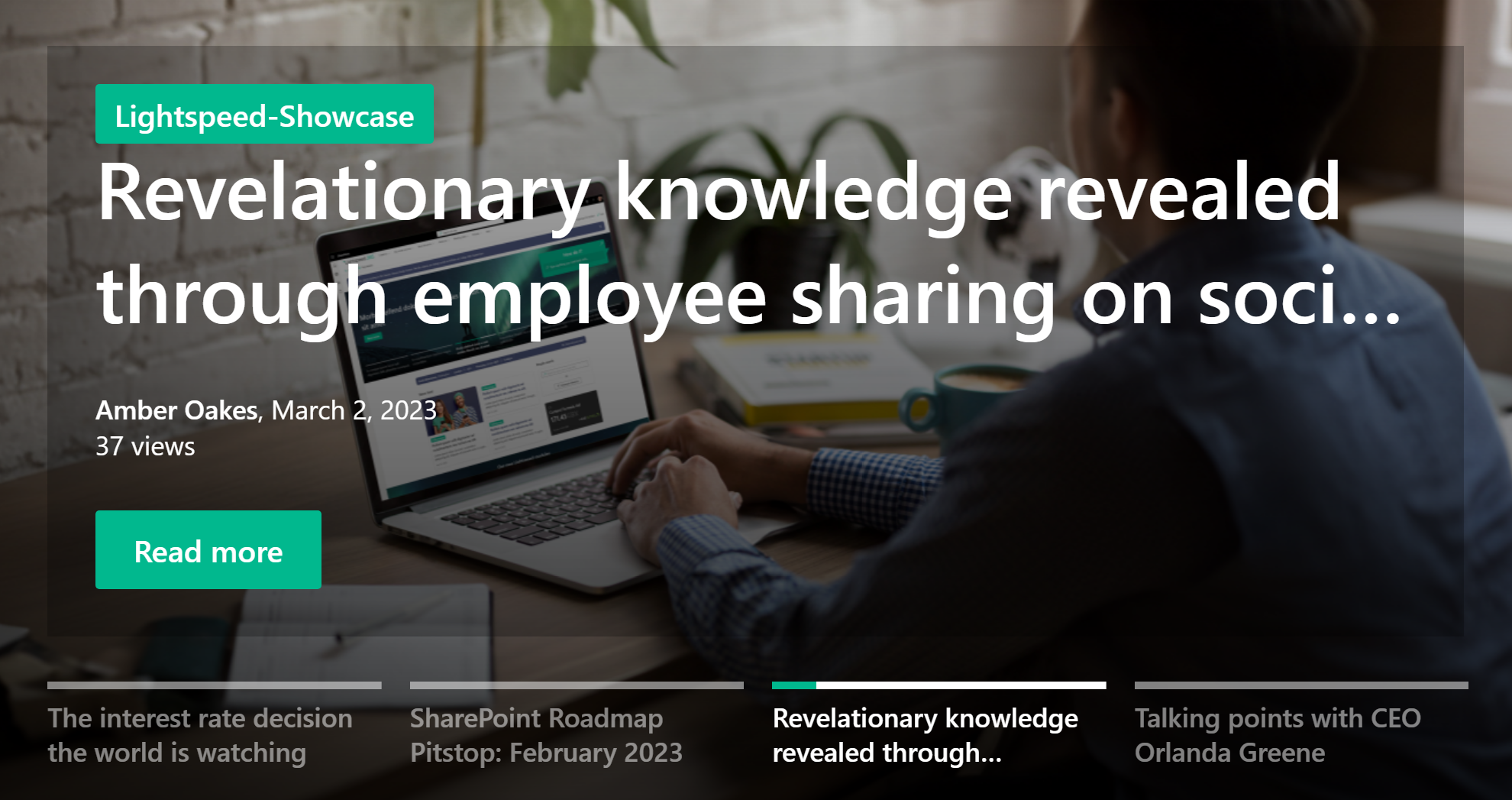
News is an essential part of any intranet and is usually highlighted not only on the homepage but also within departmental or topic-based sites, for example displaying HR news. SharePoint does have out-of-the-box web parts that display news but these often fall short of what internal communication teams require. We built a News feed web part for Lightspeed365 that includes additional attractive ways and configuration options to present news, and also makes it easier to target news to different audiences, ticking the box for internal comms.
3. Card links
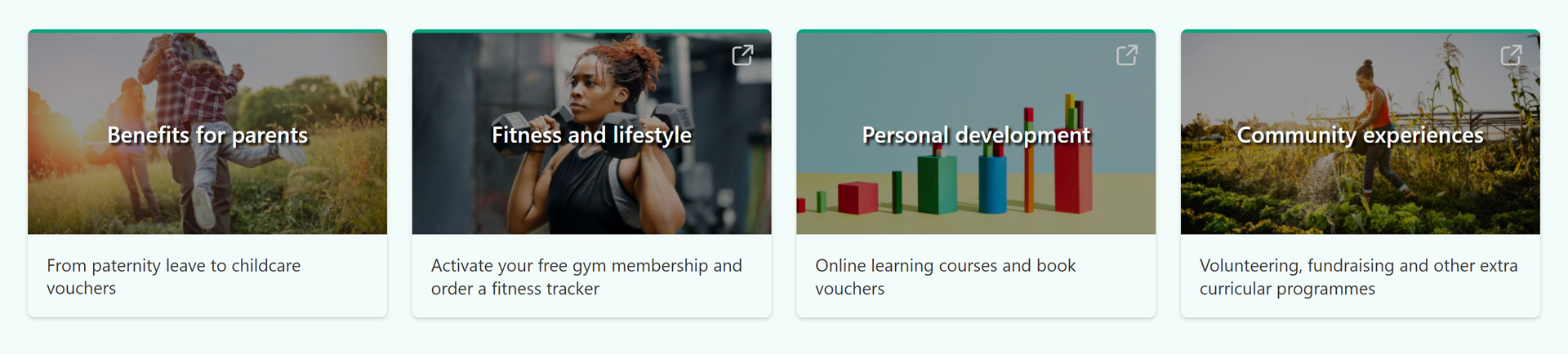
Intranets help users find the results they need, often providing links to both internal and external resources, Subsequently the Quick links web part is one of the most used on any intranet. However, for such a ubiquitous web part the display options are limited. The Lightspeed365 Card links web part provides a range of templates and configuration options to display your links in a clear and eye-catching way. It’s also possible to target links to different audiences.
4. Document library
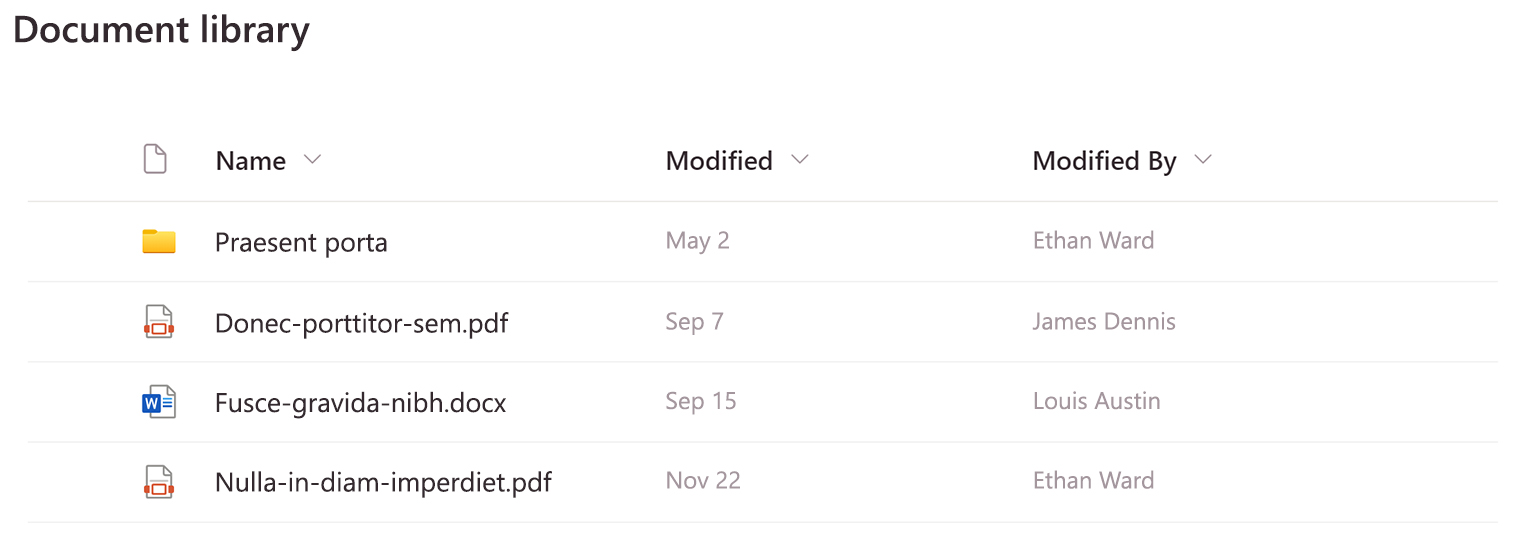
Intranets are used as the one source of truth for reference content, while SharePoint is often used a document management solution in its own right. The Document library web part allows a site or page to display a SharePoint document library allowing users to share particular documents with users across the business. Different permissions can be applied to restrict access to particular files.
5. Events
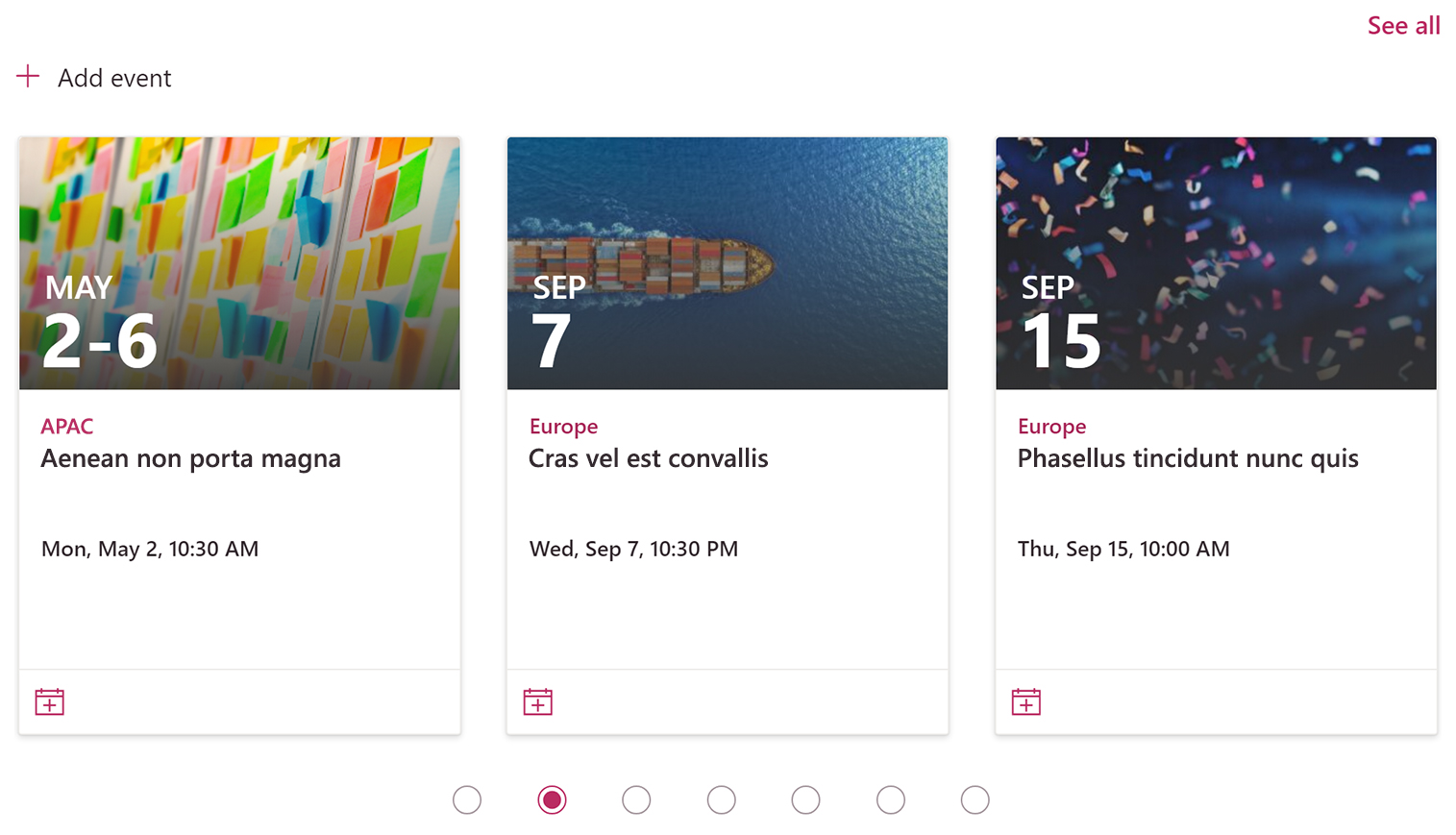
The events web part enables communicators and different business teams to display information about upcoming events with all the information about each individual event that employees need. This useful web part can cover enterprise-wide events like town halls or more targeted events like a wellbeing session.
6. Highlighted content
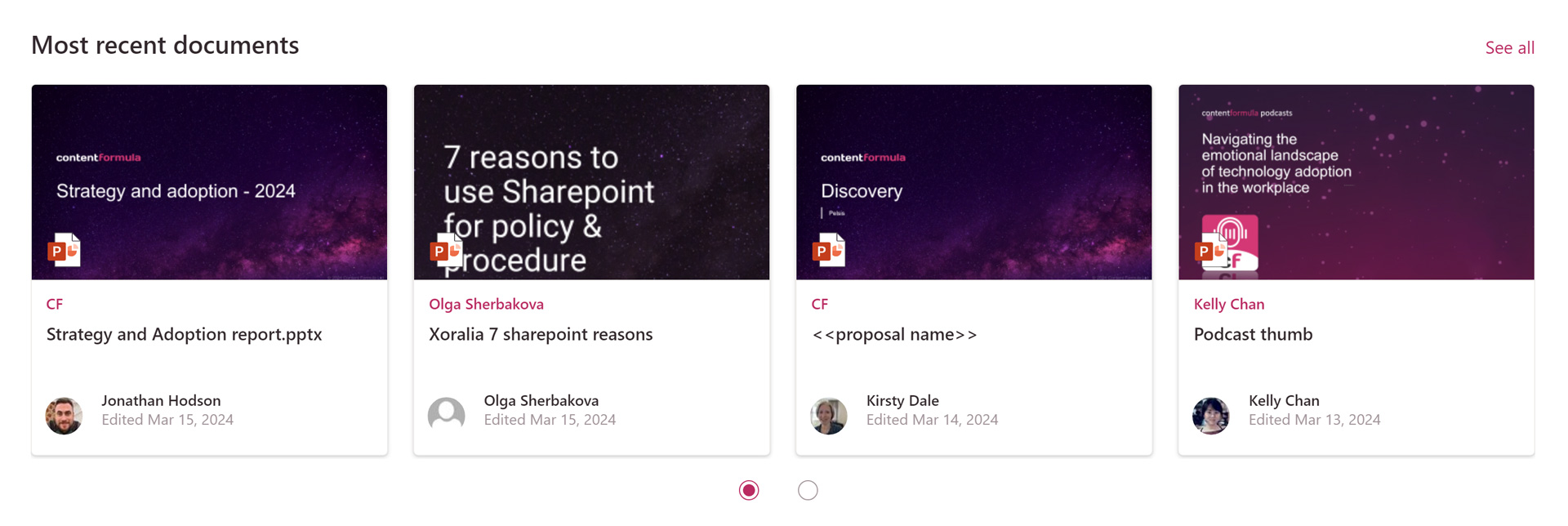
The Highlighted content web part is one of the most useful out-of-the-box web parts in SharePoint Online because it allows you to highlight different types of content in a variety of different ways and is highly configurable. This means you can dynamically display the latest news, documents, videos, pages and more based on highly flexible criteria, or highlight fixed or single items if you prefer. It consistently proves to be a very useful way to guide users to the resources they need.
7. List
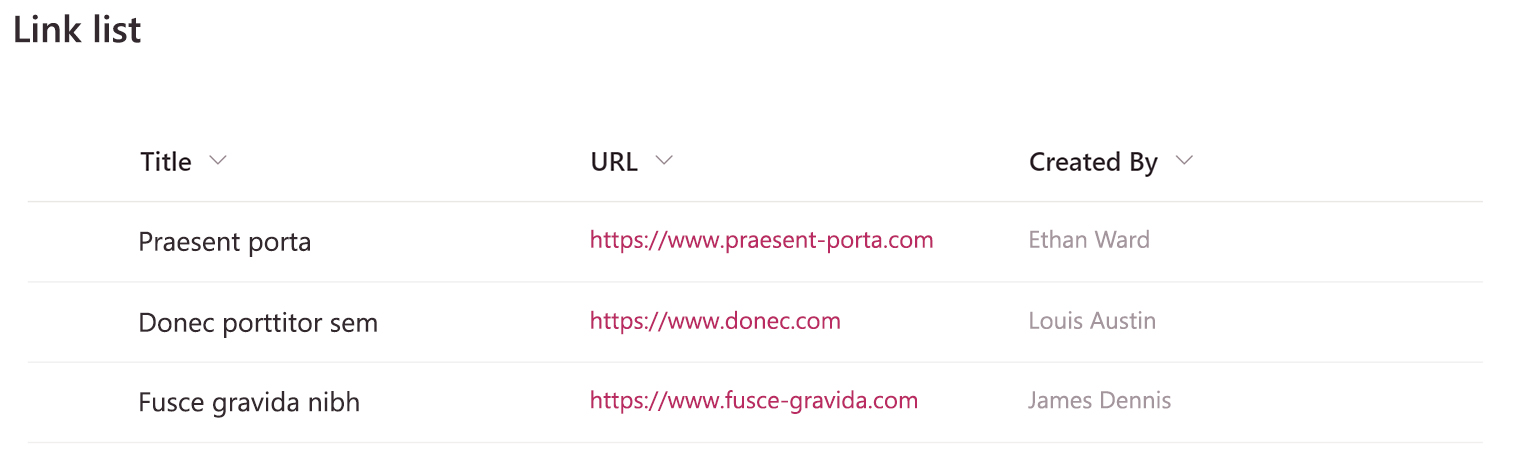
We love SharePoint lists! They are an excellent way store and display information that is frequently updated and needs to act as one source of truth. You can also do sophisticated things with a list such as apply workflow, permissions and formatting to different parts of it. A List web part allows you to embed a List in a page meaning you could display information such as a list of offices, approved suppliers, external sources or internal first aiders, for example.
8. People directory
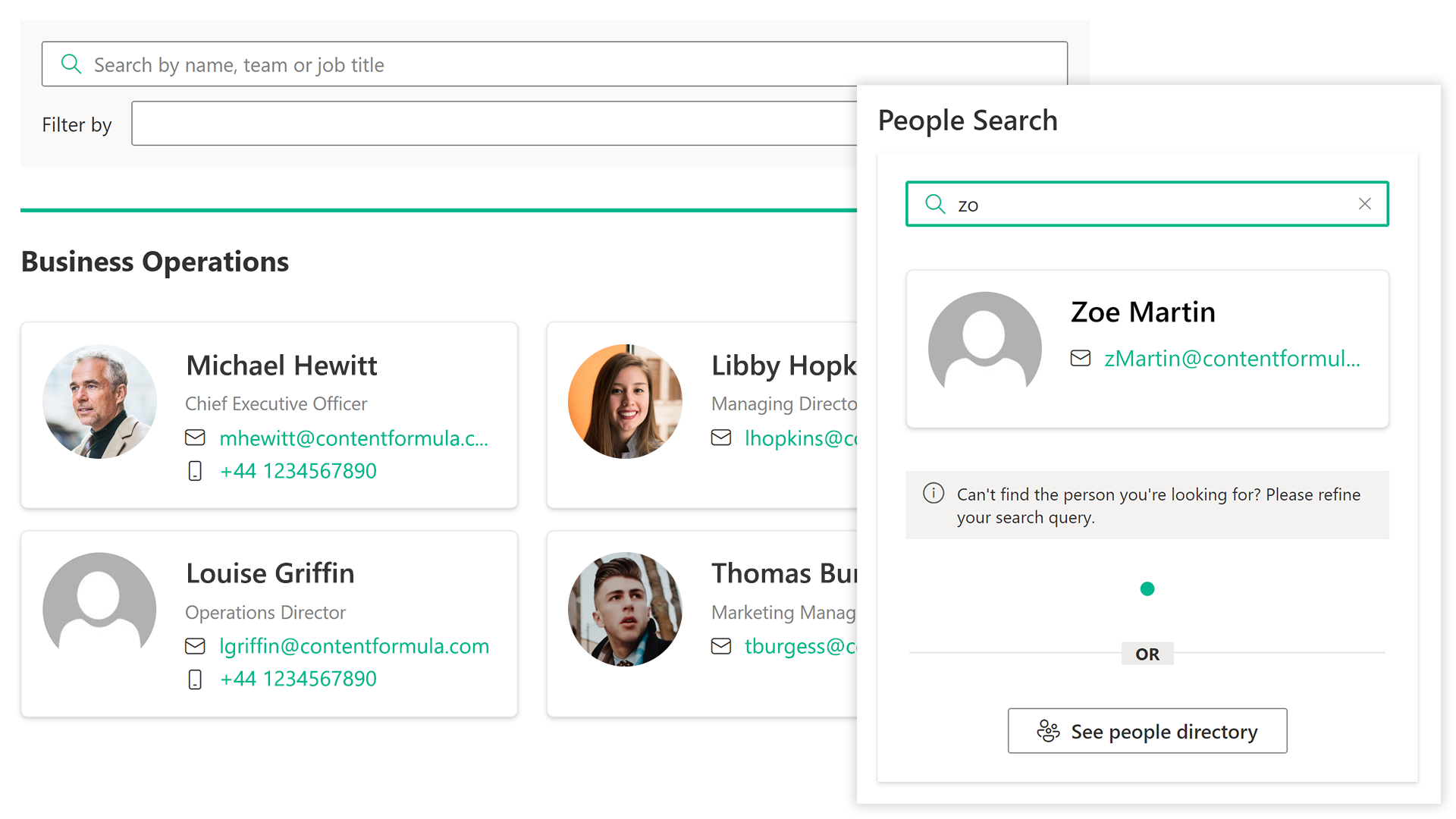
The People directory is always one of the most used parts of any intranet. The Lightspeed365 People directory web part provides a very useful way for users to search through the directory on any page that is deployed, with results linking through to Microsoft 365 profiles that display within the web part itself. This helps to drive a more consistent and uninterrupted user experience where an employee can search but stay on the page.
9. Microsoft Viva Engage
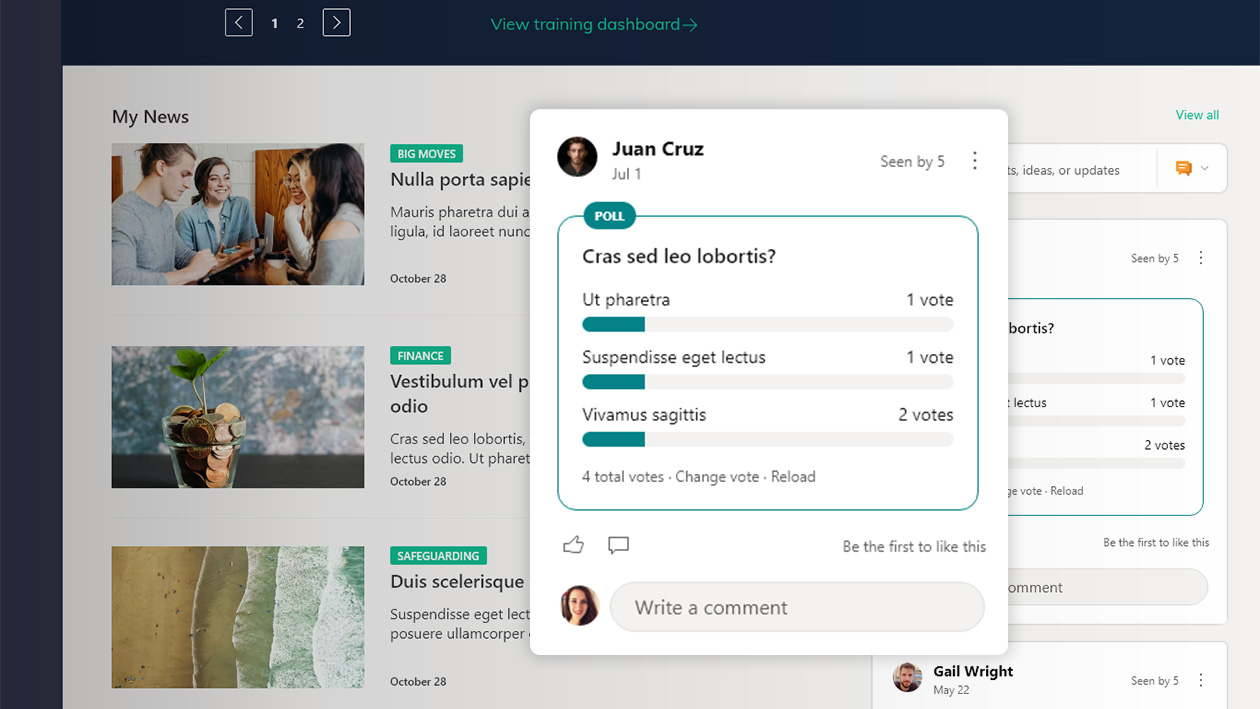
One of the strengths of a SharePoint intranet is its ability to seamlessly integrate other Microsoft 365 tools. The Viva Engage webpart allows you to embed a Viva Engage feed, meaning you can feature topic or community discussions in context with other related content and resources – for example for an employee resource group or Community of Practice. You can also embed a Viva Engage feed on your homepage, perhaps relaying personalised updates from an all-company group.
10. Page tour
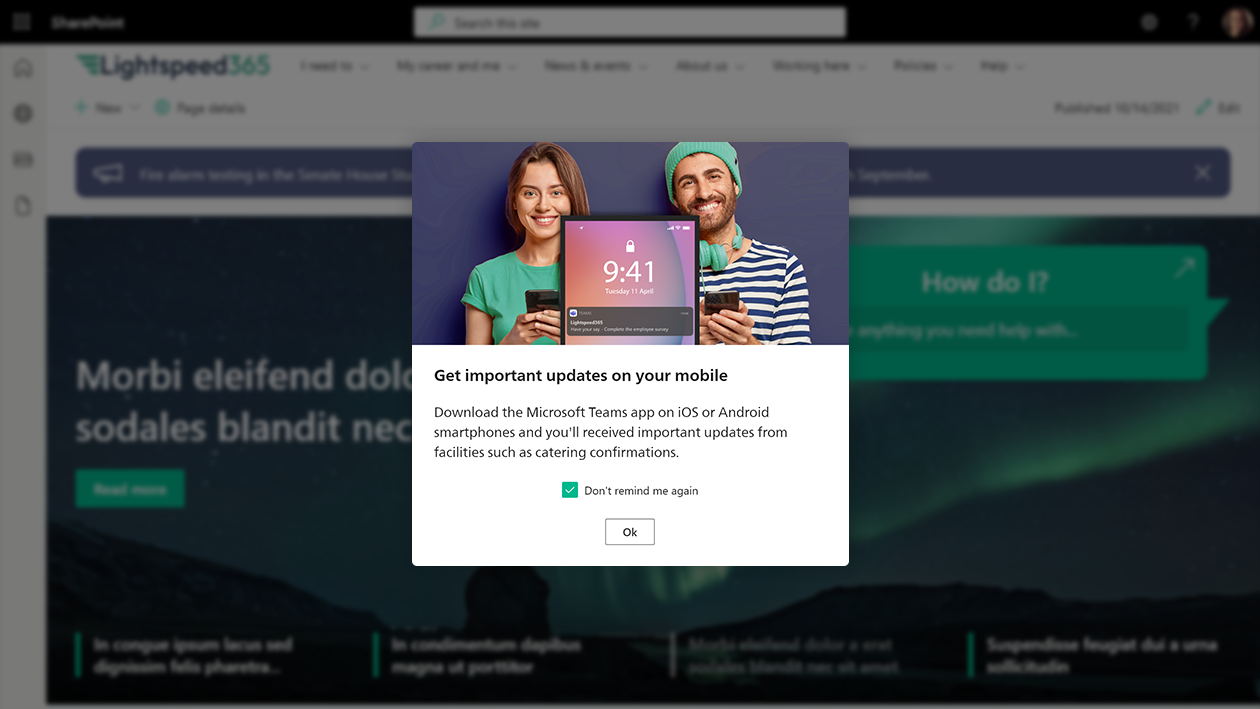
A great way to support users and drive adoption is by providing a custom “page tour” that walks a user through key intranet functionality or a particular feature, ensuring it has context relating to your organisation and intranet. This is usually triggered when a new user logs in for the first time but it can also be made available on-demand. This highly useful and popular feature is not available out of the box, so we created a special web part within Lightspeed365.
11. App launcher
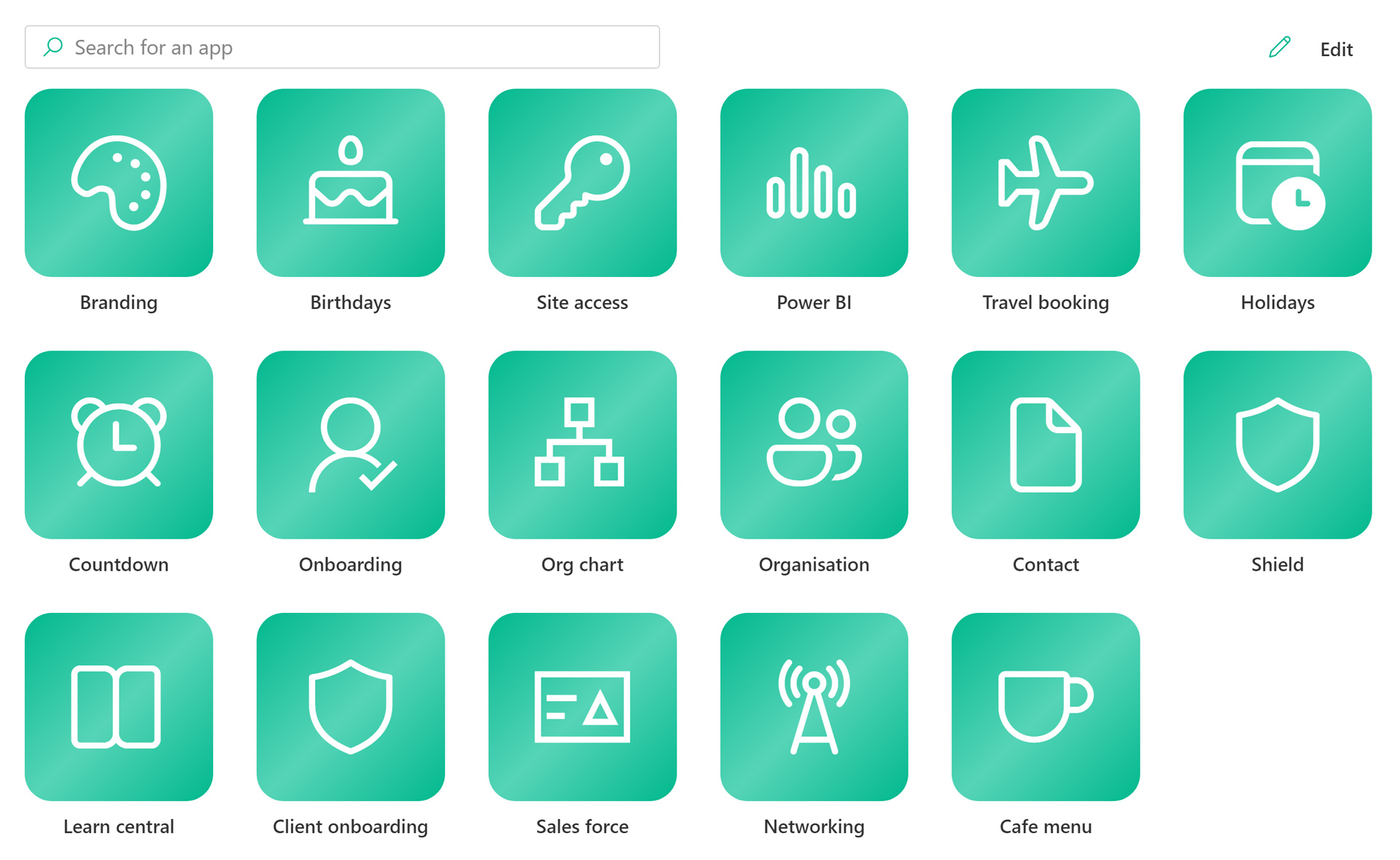
Modern Intranets play an essential role as the entry point into the wider digital workplace and the multitude of apps that employees need to access in the working week. Providing a list of personalised icons on the intranet homepage where employees can reach all the apps they use is consistently one of the most popular user features and helps drive adoption. Surprisingly this is not available out of the box. Our Lightspeed365 App launcher web part delivers allows employees to configure the apps that matter to them and drive productivity.
12. Handbook
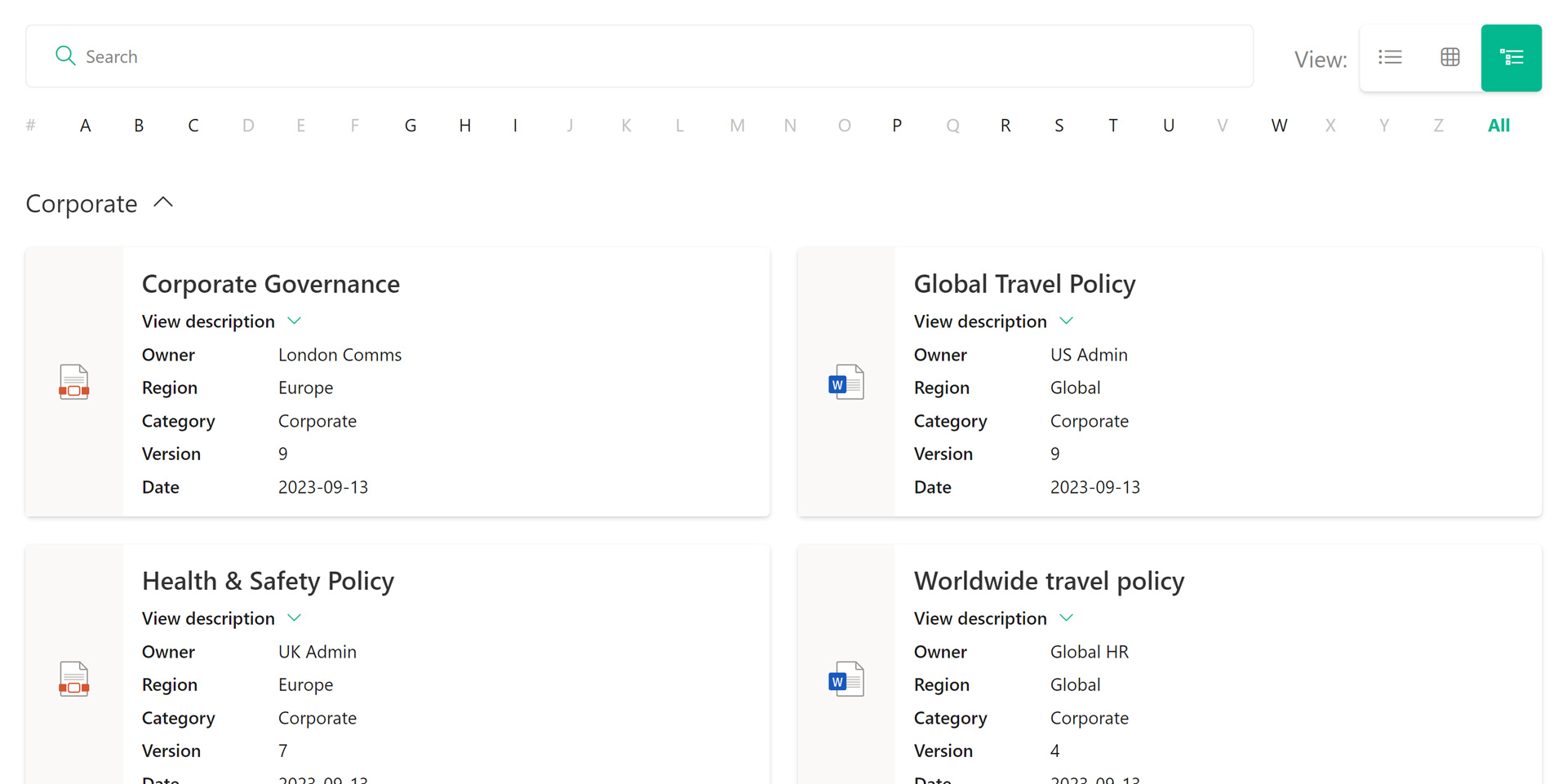
The Lightspeed365 Handbook feature is another handy web part that allows content owners to present pages within their site as a searchable index. This is perfect for presenting information such as a Handbook or a series of “How to” content together to help employees find what they need successfully and quickly.
13. Welcome bar
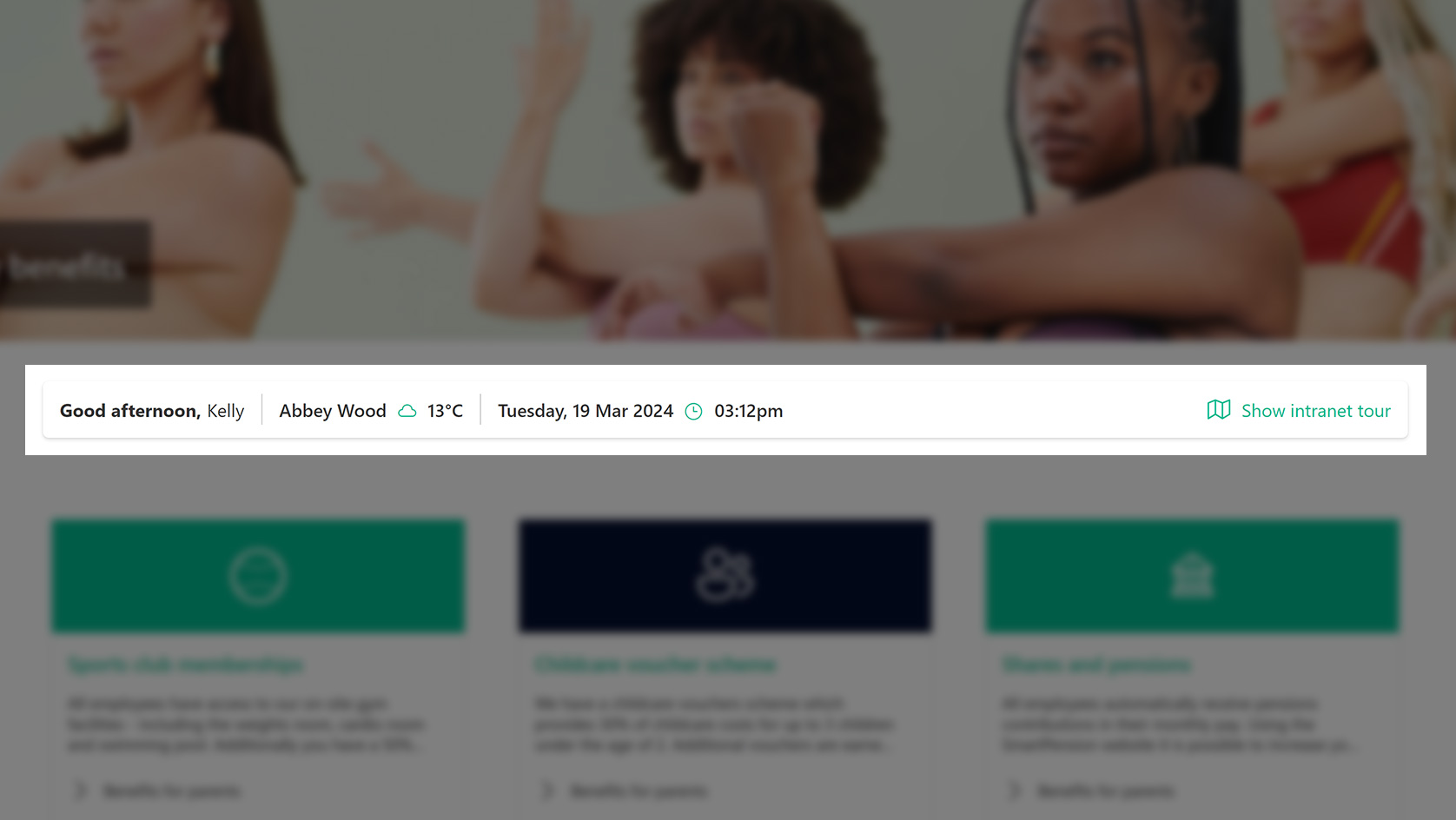
An engaging intranet provides a highly personalised experience for users to drive relevancy and make it feel like it is built for employees rather than just being a corporate tool. The Welcome bar web part is another popular Lightspeed365 feature. This delivers a personalised message but also additional local details like the weather. This not only signals the intranet is personalised to the individual, but also makes it more welcoming.
14. External social feeds
Many intranet teams choose to add their company’s external social feeds into their intranet homepage to help drive awareness of how they are going to market ad provide a more rounded view of communications. The External social feed feature in Lightspeed365 is a web part that allows you to integrate updates from major platforms like X and LinkedIn. It uses a third-party service called Juicer.
15. Accordion
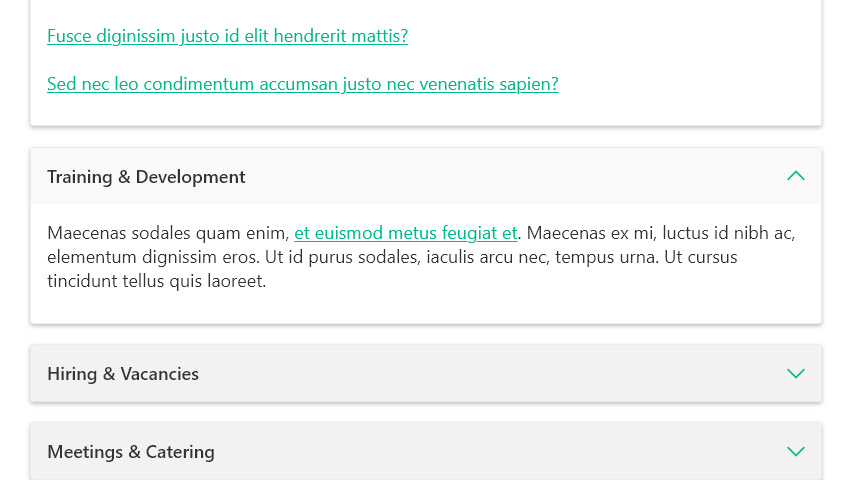
One of the aims of additional Lightspeed365 web parts is to extend the options to present information in SharePoint in a useful and engaging way. The Accordion feature is yet another web part that enables intranet teams to present information such as FAQs in an efficient way via expandable and collapsable sections. This means you can present the content employees need to reference while ensuring a page stays tidy and is not overwhelming.
The essential SharePoint web parts for your intranet
Every intranet is different but there are some web parts that prove to be essential for the majority. If you’ d like to discuss SharePoint web parts or how Lightspeed365 features can extend the power of your SharePoint intranet, then get in touch!